As a parent, you can use Canvas to track upcoming assignments and class/school events, communicate with your child’s teachers, and monitor grades and course progress.
First, have your student get their paring code from Canvas. Students can access their pairing code by logging into their Nevada Canvas account with their school email. From there, they will go to Account in the top left-hand corner. Then, they will click on Settings. On the right side of the screen, they will see Pair with Observer. Click that button and a pairing code will appear.
The Pairing Code is only good for 24 hours once the students access the code.
For the parent, you can use the website or the app. The directions below are for accessing the website for observers. We highly recommend you bookmark this site.
- Once on the site, click on the words “Click here for an account”.
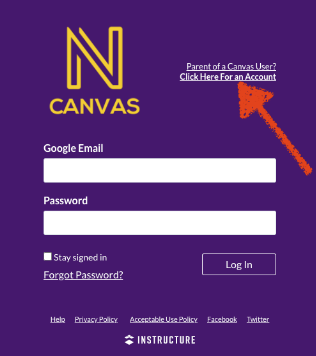
- You will need to fill out the information in the popup window and add the Pairing Code for your child(ren). Each child will have their own Pairing Code. Once you have paired with your child, you will be paired throughout their Nevada years.
Questions? Ask us!

Carrie Hillman
Technology Integration Specialist
District Office
Gates Memorial Hall
825 15th Street
Nevada, IA 50201
(515) 382-2783
chillman@nevadacubs.org
Points of Pride
Students present their learning to the community in a variety of methods - from demonstration nights to putting on community-wide forums!

